With regularly using our PC and downloading music, movies, or any files for that matter, there is a huge chance of getting stuck with duplicate files. With a large no. of duplicate files eating up your space, it can even put your system’s functionality at risk. Not only your system would start to tag, but also get significantly slower over time.
So, in order to get rid of such, it is very important to use a duplicate file finder. Certainly, one might argue of manually deleting them, instead of installing another software. But, searching through hundreds if not thousands of files, can get tedious. That is why we have curated this article with some of the best duplicate finders you can use to get rid of unwanted files.
You can also read our articles on the best data recovery software, best antivirus software, and best open-source software.
Best Duplicate File Finder Software to Use
1. XYPlorer

XYPlorer is by far one of the best duplicate file finders that offer a plethora of ways to find similar files and wipe them out. Just like Windows Explorer, you get a disk directory navigation. This helps in quick navigation, and search your files almost instantaneously.
In fact, if you are using Windows 10, this might be the best duplicate file finder whatsoever. It comes with its own sets of file checksum calculations, easy tags, and labels as well as configurable hotkeys.
Salient Features:
- Offers support for multiple OS
- Comes with its own set of encryption algorithms
- A very user-friendly and easy to understand UI
- Comes with a high level of customization
Download XYPlorer
2. Easy Duplicate Finder

Easy Duplicate Finder does exactly what its name implies. it can easily scan duplicate files on your PC and remove them in no time. This way, you can rest assured that you are not running out of space when in need.
Trusted by millions of users worldwide, Easy Duplicate Finder offers cross-platform functionality. There are various scanning modes within the application to make sure that you don’t encounter duplicate files anymore.
Salient Features:
- Comes with an undo feature while recovering
- Wizard mode for versatility
- Compatible with all versions of Windows down to XP
- Seamless support for Dropbox and Google Drive
Download Easy Duplicate Finder
3. CCleaner

For anyone who has owned a PC for quite a time now, you must have stumbled upon CCleaner at least once. It is one of the best software known for superfast scanning as well as detecting duplicate files in no time.
Apart from that, the built-in registry cleaner and uninstaller can also come in handy at times. Bear in mind, some of the best features of the software might be capped only for premium users, but you can still get the most out of the free version.
Salient Features:
- Comes with its own built-in registry cleaner
- Helps to significantly reduce the boot time of the system
- Offers deep search for duplicate files
- Also has an integrated driver updater
Download CCleaner
4. Auslogics Duplicate File Finder

Auslogics Duplicate File Finder is yet another prominent name when it comes to finding and deleting duplicate files. The fact that it is completely free makes it quite popular among Windows users.
Be it music, videos, photos, or even documents, Auslogics Duplicate File Finder can remove them with ease. The MD5 Engine allows users to find duplicate files with great accuracy. While you are at it, you can also uninstall .exe files and free up space like that.
Salient Features:
- Offers multilingual support
- Can also find duplicate files right from external devices
- Remove .exe files with an else
- The software remains updated with regular upgrades
Download Auslogics Duplicate File Finder
5. DupeGuru

DupeGuru is a unique duplicate file remover that works on almost any platform be it Windows, Linux, or macOS. The idea is pretty simple. Using file names, tags, metadata, and other attributes, dupeGuru scans your entire computer for duplicate files.
What’s unique is that dupeGuru comes loaded with a dedicated music mode as well. This allows users to scan for music files in various formats including MP3, AAC as well as WAV. Lastly, with a very user-friendly interface, even a complete novice can run dupeGuru on their PC.
Salient Feature:
- The music mode can be quite handy in finding song information
- Completely free to use
- Offers cross-platform functionality
- Comes with various filters for churning out music
Download DupeGuru
6. CloneSpy
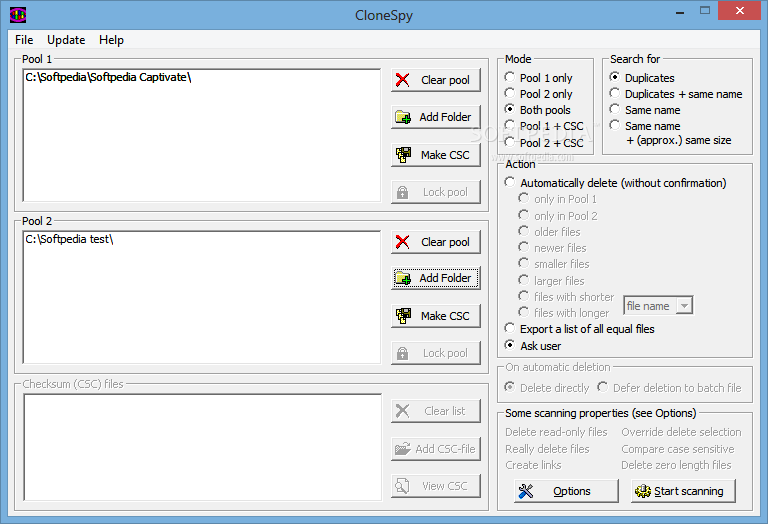
CloneSpy is yet another free duplicate file cleaner on our list, that is supported by all major versions of Windows. It is very simple, and effective in finding duplicate files and folders. You can also run a quick scan and find relevant information regarding the file.
In fact, CloneSpy can accurately find documents based on their date, time, name, and path. Most effectively, you can easily find zero-length files using CloneSpy. With this software, you don’t have to worry about running out of space any time soon.
Salient Features:
- A very fast scanning speed
- Offers support for shortcuts
- Easily move and delete files in batch
- Can move duplicate files to a specific folder
Download CloneSpy
7. Duplicate Cleaner
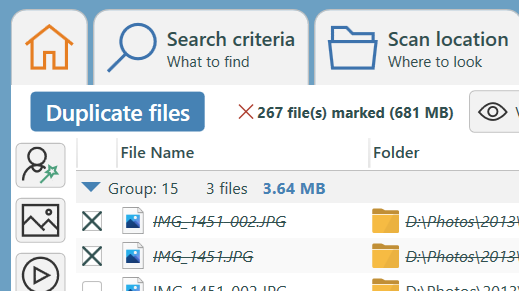
A very simple name, with effective results. That’s what Duplicate Cleaner is in a nutshell. Seamlessly remove unwanted duplicate files that end up consuming too much space. In fact, you can even scan duplicate files with different names.
With a very easy-to-understand user interface, you don’t have any problem whatsoever, in using the application. Using Duplicate clear, you can easily regain your lost space in no time. A pretty handy tool to keep on your PC.
Salient Features:
- Ability to scan and find duplicate files with a zip file as well
- Locate duplicate files with an ease
- Set up particular locations for scanning
- Easily scan identical music
- Ability to scan files and folders alike
Download Duplicate Cleaner
8. AntiDupl

AntiDupl is not your regular duplicate file cleaner but specializes in image searches. Using advanced algorithms, AntiDupl can easily find similarities among images. It supports all the major image formats including JPEG, PNG, GIF. EMF, WMF, ICON, TGA, DDS, and more. Overall, if you are looking for a tool to only search for duplicate images, AntiDupl has got you covered.
Salient Feature:
- Offers support for all the major image formats
- Very intuitive and simple to use
- A free and open-source program to use
Download AntiDupl
The Bottom Line
There is no point in arguing that duplicate files can lead to system malfunctioning, even to a degree of data loss. That is primarily because of the mismanagement while dealing with the same files taking up your disk space. That being said, above mentioned are some of the best duplicate file recovery apps you can use to free up space and speed up your system in no time.












