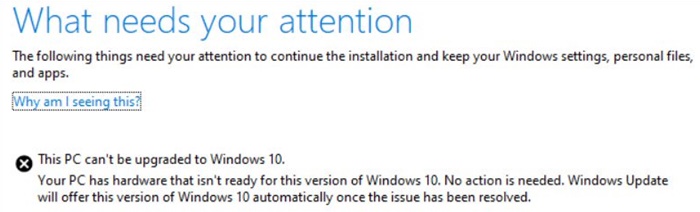Microsoft is trying their best to provide a safe update to all of its users. They are continuously working to ensure a smooth rollout for Windows 10 May 2019 update.
Today, the company released a notification covering a common case i.e what will happen if you are updating your Windows while an SD Card or USB device is plugged into their system.
Also Read: Internet Explorer Security Flaw Could Allow Hackers Steal Your Files
Windows 10 May 2019 Update
Microsoft realised the possibility that when PC will reboot during the update, the drive will be unmounted and remounted will different assigned drive letters. This may result in shortcuts, playlists not working and programs not being able to find recently opened files due to their modified file paths.
After this notification, one thing is definitely clear that Microsoft is paying full attention to the update process and ensuring the best experience by flagging any potential issues before they affect other users.
Users who try to install the Windows 10 May 2019 update with a USB drive plugged in will now see an error message that “This PC can’t be upgraded to Windows 10” with also the assurance that no action needs from the user’s side. Microsoft will automatically offer the Windows 10 May 2019 update offer once the issue has been resolved.
However, as per the screenshot posted by Microsoft, the company is not specifically what the problem is or the solution is that simple.
If you also encounter this error message, just eject the external storage and restart the update process. You won’t face any issues further. Though most of the people remove the USB device just after the issue, Microsoft is targeting users who leave external drives plugged in for longer periods.
Also Read: The Best Free Open Source PDF Editors For Windows
Microsoft is Ensuring Safe Windows 10 Update
In case, you will face such a situation, just remember reassigning drive letters using the Windows Disk Management utility is quite easy. After the disastrous rollout of the Windows 10 October 2018 Update, which even caused loss of data for many users, Microsoft is now taking each step very carefully this time. Just like the previous update, the May 2019 update is also rolling out very slowly but you can install it right now if you want to.