There was a time when creating 3D models actually needed special hardware with a tailored operating system. Fast forward to the recent times, and almost every other computer hardware is capable enough to render even the most complex 3D model.
But with such technological advancement, the choices of 3D modeling software have also broadened. Now we have niche-specific software that can be used for interior designs, while others for mockup and architecture. That is why, we have curated this article, offering you the right choice based on your field of expertise.
Also Read: 10 Best Animation Software You Can Use
What is 3D Modeling Software?
Just as the name suggests, 3D modelling software allows users to render objects in 3D space. The overall idea is pretty simple, using mathematical representation the program arranges the object based on its design. In other words, you can actually distinguish between its length, breadth, and height.
Best 3D Modeling Software You Can Use
1. Autodesk 3DS Max

If you are looking for multi-faceted modeling software with some of the most advanced plugins, Autodesk 3DS Max has got you covered. Best suited for creating game assets, animation, and simulation, you can expect all the standard features such as skeletons and inverse kinematics.
The software can also be used for controlling the bipedal motion of characters or simulating clothes for that matter. When it comes to modeling, you can expect all the conventional polygon constructions, along with patch surfaces and NURBS.
Salient Features:
- Offers both mesh and surface modeling
- Advanced editor for material, color, and texture
- Easily preview and adjust animation paths
- Great for modeling scenes
- Seamless support for Python 3
- Customizable pipeline integration
Pricing: Autodesk 3DS Max costs 1700 USD when billed annually, and 4590 USD for a 3-year subscription.
2. Autodesk Maya

Being one of the first commercial 3D software out there in the market, Autodesk Maya is predominantly used for the creation of 3D characters. With cross-platform functionality, you can find Maya is almost all the major Operating Systems.
Apart from creating characters, Autodesk Maya is also well suited for simulating natural elements such as fire, water, sandstorms, and even explosions. Once you have successfully created the scene, using Arnold RenderView can offer you some of the most stunning realistic results.
Salient Features:
- Offers lightweight preview of any USD scene structure
- Time, Graph, and Ghosting editors are provided for 3D animation
- Easy to use sculpting toolsets for modeling
- Seamless integration with Adobe After Effects
- Great collection of open-source Maya USD plugins
Pricing: Autodesk Maya costs 1700 USD per year.
3. Blender

If you are looking out for free 3D modeling software, Blender has got you covered. In fact, being open-source it is completely free for commercial usage as well. The blender comes with a plethora of features including modeling, rigging, simulation, animation, rendering as well as video editing.
Over the past few years, Blender has transcended from being software for hobbyists to being used on huge-budget movies. Being open-source, developers all around the world are offering extended functionalities even to their expensive counterparts. Lastly, the addition of the pipeline feature makes it completely seamless for teams to work together.
Salient Features:
- Offers a combined 2D with a 3D viewpoint
- Comes with sound synchronization
- Seamless integration with multiple pipeline tools
- A plethora of colors and layers for fill and stroke
- Easily create your own tool and add-ons
Pricing: Completely free to use.
4. Rhino
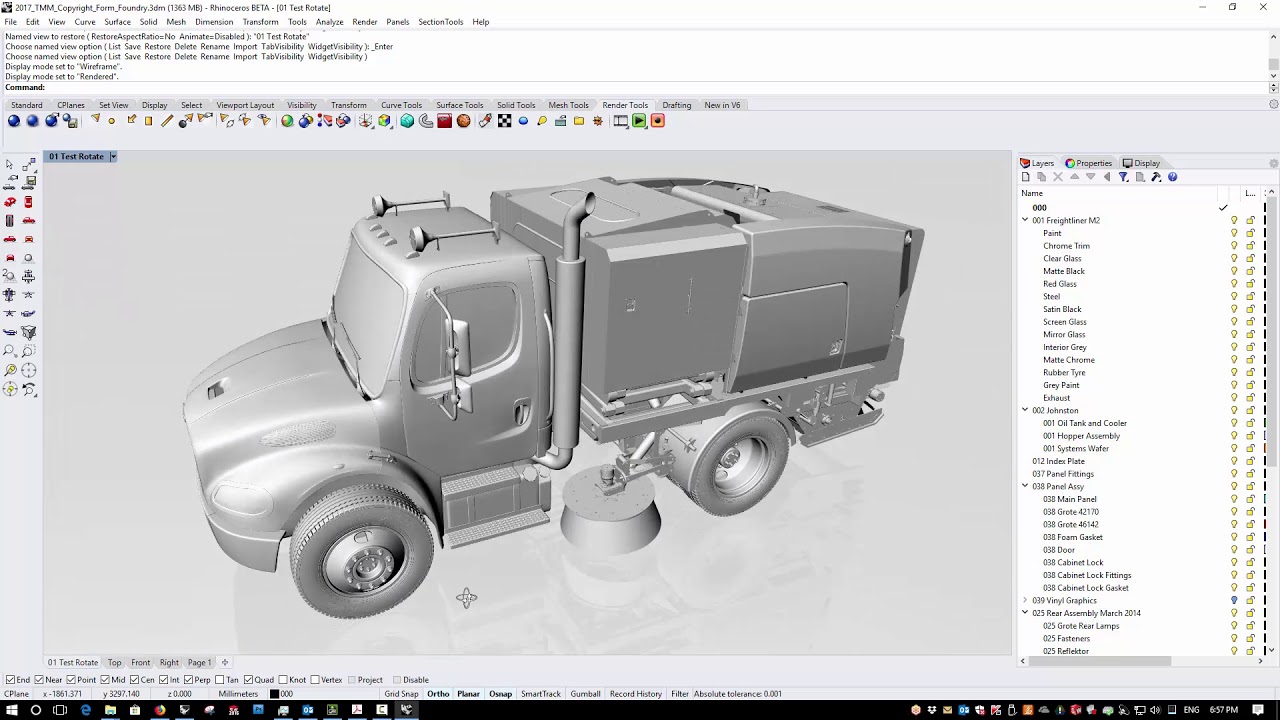
Rhino 3D was by far one of the best software that first-ever introduced the idea of NURBS surface. This is something fairly important especially while you are working on curves in more than one plane. Rhino also offers cross-platform functionality for better support. Some of the best features of Rhino include the ability to sculpt 3D models, work on various meshes from different systems, as well as making LIDAR scans.
For the most part, Rhino finds its use cases while prototyping mechanical parts, or even create conceptual designs for that matter. The only downside being, with such features packed, Rhino comes with a bit of a learning curve.
Salient Features:
- Comes with free form 3D modeling tools
- Offers graphical algorithm editor
- Easy conversion of NURBS to meshes
- Extensive support for 3D digitizing hardware
Pricing: An one-time subscription fee of 995 USD.
5. ZBrushCoreMini
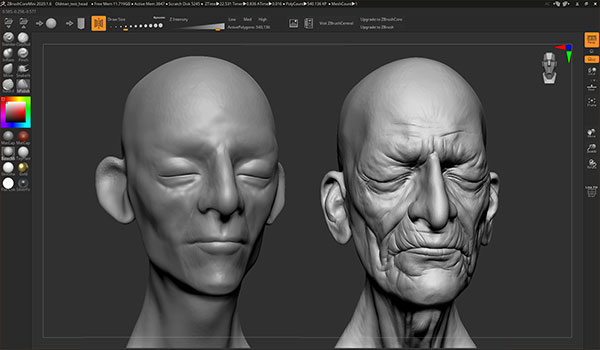
When it comes to modeling objects in 3D using brush systems, ZBrush has got you covered. With this 3D modeling tool, designers can actually shape virtual clay in real-time. While ZBrush has a ton of usage over various industries, it is primarily used in films and games by conceptual artists.
One of the best things about ZBrush is that it comes with a non-linear production path. That means the user can easily make changes or revert back to the previous iteration making the entire workflow seamless.
Salient Features:
- Offers a total of 12 different brushes to work with
- Easy usage of the symmetry button
- Ambient Occculsion feature
- A wide range of RGB colors to choose from
- Availability of Turntable movie rendering option
- Offers support for 7 different languages
Pricing: ZBrushCoreMini is completely free to use, but ZBrushCore and ZBrush come with a one-time subscription fee.
6. Fusion 360
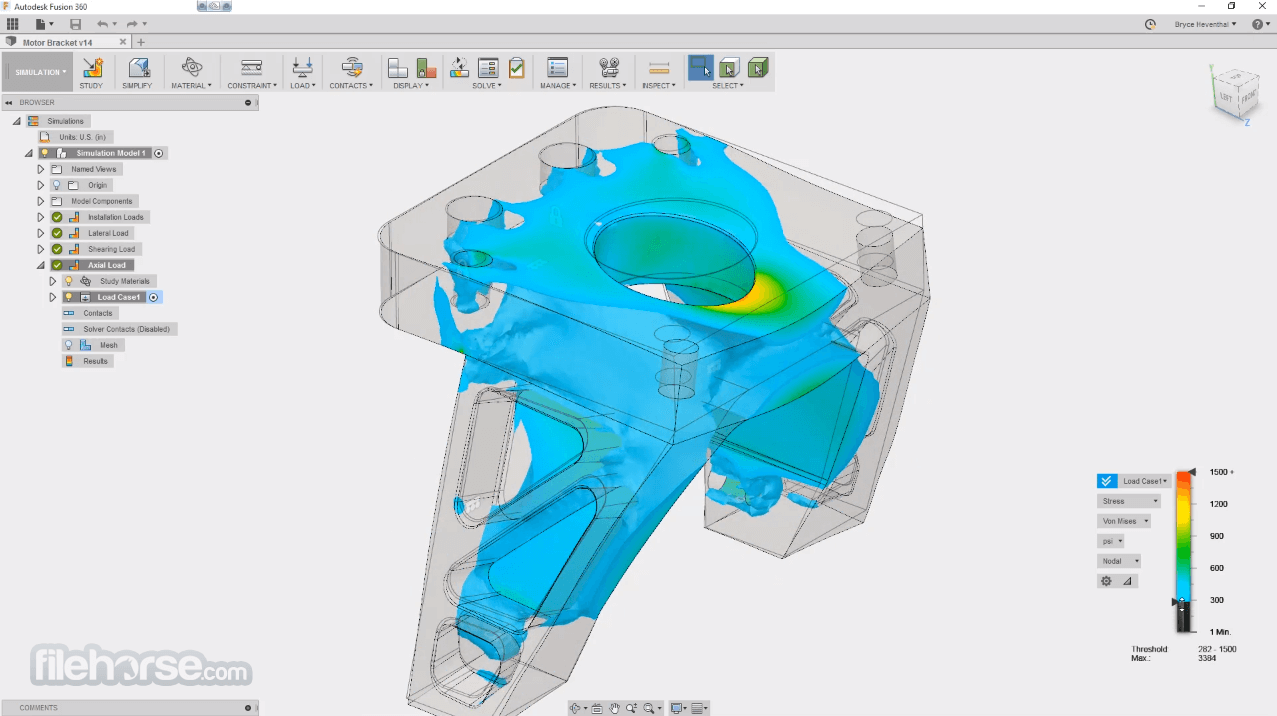
This goes without saying, Fusion 360 is by far one of the most intuitive 3D CAD modeling software. Packed with CAM, PCB, and CAE tools, it has found its purpose across various industries. Best suited for engineers, product designs, and the manufacturing industry. Working with Fusion 360 is fairly easy as well. The generative design tools make it easy for making further changes along with way.
Salient Features:
- Offers Freeform sculpting
- Integration of PCB designing
- Direct modeling for non-native files
- Seamlessly compare results with different viewpoints
Pricing: The annual subscription is 495 USD.
7. SolidWorks

SolidWorks is yet another intuitive CAD modeling software that is primarily used in robotics, aerospace, medical as well as architecture industry. With SolidWorks you can easily automate various parts, create assembly and drawing generation within the design process. Be it for the state of the art simulation, electrical routing, or streamlined data management, SolidWorks has got you covered.
Salient Features:
- Best suited for solid 3D modeling
- Easy zoom and pan for huge drawings
- Comes with mold filling analysis
- Offers automated BOMs
Pricing: The lifetime license of SolidWorks is 3995 USD, while the one-year subscription fee is 1295 USD.
Recommended: 7 Best Free CAD Software You Can Use
The Bottom Line
This goes without saying, using 3D modeling software actually opens a whole new world of possibilities. Whether you are working on hard surface models or any digital sculpture, free 3d modeling software can actually breadth in new life to it. So, let us know in the comment section below, which 3D modeling software you are more accustomed to working with?












