Remember messing around with photos way back when? I started with Photoshop, the big name everyone knows. It felt like a giant toolbox, full of things I didn’t quite understand, like a treasure hunt in a maze. Cool, but a bit scary! Then I found GIMP – free as can be, like borrowing tools from a friend. It wasn’t as fancy, but it was familiar and welcoming, like my own backpack with hidden surprises.
So, which one won my editing heart? Well, both GIMP and Photoshop have their special spots in my kit. Today, I want to be your friendly guide, showing you the good, the not-so-good, and everything in between for both tools. We’ll crack the code on Photoshop vs GIMP, so you can pick the perfect partner for your photo-fixing adventures!
Photoshop: The Industry Standard with a Price Tag
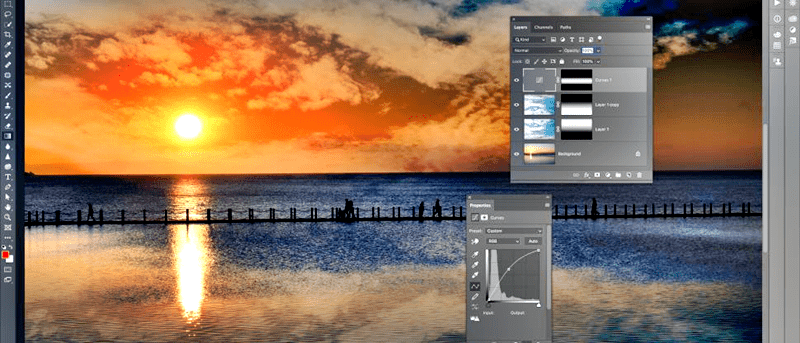
Photoshop is a proprietary software that is developed and marketed by Adobe. What makes photoshop so unique is that, despite its cost, it is considered as the industry standard for editing photos and even professional photo editors make a living out of it.
Photoshop provides several advanced photo editing options such as background removing, restoring old and damaged photos, photo retouching and even ghost mannequin effect. Used by the majority of the professionals, Photoshop offers a plethora of file formats to choose and work from.
GIMP: Your Free and Open-Source Photo Editing Playground
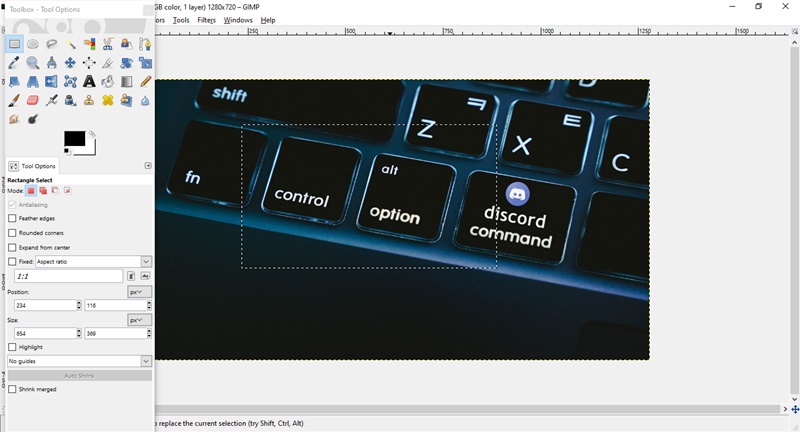
GIMP as the name suggests, stands for GNU Image Manipulation Program. Being associated with GNU, GIMP is deemed to be free and open-source photo editing tool. Another great benefit towards using GIMP is the cross-platform functionality which helps it to run in almost all the operating systems including Linux, macOS and Windows. This software allows you to add several third-party gimp plugins and filters for your work. You can also change the source code of GIMP according to your requirements.
Starting from the most basic photo editing tasks like cropping, resizing, drawing to the advanced one, including creative photo manipulation and colour correction, you can do almost anything to your photo with GIMP.
Photoshop vs GIMP: The Basic Differences
Whether you are running your business or working as a freelance photo editor, there are several instances where you will need to use multiple photo editing software according to their convenience and ease of use.
Here are some of the basic differences between Photoshop vs GIMP that are worth noting:
| Photoshop | GIMP |
| Difficult to use due to steep learning curve. Guides and tutorials are easily available. | Easier to use and mostly recommended to absolute beginners to even advanced users. |
| Requires more hardware resources | Doesn’t require higher spec devices |
| Proprietary product | Open source |
| You have to buy Photoshop to use it | GIMP is absolutely free to use |
| Industry standard, used by the professionals | Mostly used by the enthusiasts and hobbyists |
| Can’t read GIMP’s XCF format | Can open and edit photoshop files |
Now, let’s talk about few important differences in detail.
Features
Photoshop comes with a wide variety of features including advanced photo editing, non-destructive editing, layer masks, and even AI-powered content auto-fill. GIMP on the other hand offers similar features but comes with certain restrictions. A good example would be the layer masking feature, which is not on par with that of Photoshop.
Userbase
GIMP is best suited for absolute beginners and hobbyists who are starting out since it can provide you with basic to moderate photo editing capabilities. Photoshop is designed for creative professionals including designers and photographers who require advanced photo editing features.
Learning Curve
Photoshop comes with a steeper learning curve due to its complexity and the variety of features. With GIMP you can actually experiment and pick up the basic tasks with ease. Not to mention, both of the applications have a wide range of online resources. But, Photoshop has more official support, backed by a plethora of tutorials and documentation.
User Interface
Photoshop comes with a more intuitive and easy-to-understand user interface. This is mainly applicable if you are using it for the first time. GIMP’s interface on the other hand can be overwhelming at times, due to its wide range of customization options and technical terminologies.
Supported Formats and Plugins
Both applications support a wide range of image formats including JPG, JPEG, PNG, and TIFF. But, Photoshop is well-known for its CMYK color support, ensuring high-quality printing. GIMP predominantly focuses on RGB. Similarly, both have a huge library of plugins. Although, Photoshop (vs GIMP) comes with both official and third-party plugins, offering more specialized tools.
Pricing
GIMP is open-sourced and completely free to use for both personal and commercial purposes. While Photoshop requires a paid subscription with different licensing options for individuals and businesses.
When to Use GIMP or Photoshop?
Every time you see a post around gimp vs photoshop, don’t just get intimidated and range your daily driver.
Use GIMP While Running Low on Budget
Being very frank, if you can’t afford to purchase Photoshop and don’t like running pirated software over your computer, then GIMP is just the right choice for you.
Another advantage of using GIMP is that it is very lightweight, and in case you are running low on storage, you can just install and use the same software from even a USB stick. Truth to be told, GIMP is even supported to 8-bit systems (the most ancient computers of all).
Also Read: 9 Best Photo Viewer For Windows 10
Use Photoshop for Professional Work
Believe it or not, Adobe is not just praised for Photoshop but its entire line of software products. That is also the USP for Photoshop, providing a seamless transition from one app to another. Majority of the clients in the industry also prefers work from Photoshop, so you might end up with a PSD or any other proprietary formats from Adobe.
The difference in Resource Requirements
While convenience and cost may not have everything to do with your choice. Think about it for a moment, even if you are setting up a professional career into photography, you might not require the latest and greatest system specs to run your business.
GIMP is always compatible with the majority of the Linux distributions along with Mac and Windows. Above all, to run GIMP, you might require as low as 24MB of system RAM, while on the other hand, Photoshop is a heavy software indeed. With the lack of decent hardware, your computer might go through a hard time to run Photoshop.
Final Takeaway: Photoshop or GIMP
As we have said earlier, forget about the gimp vs photoshop posts around the internet, it all comes down to your personal preferences. That being said, if you are someone who is running on a low budget, have an old machine lying around, you can always install a distro of Linux right away and start using GIMP. While on the other hand, if your professional career requires some special features that you can’t find anywhere else, Photoshop must be your first choice.












