In the era of the corporate tech world, the idea of open-source software feels like an alien term. With a community of people working completely for free for the betterment of the software, over the years shows their utmost dedication and passion. These open-source devs make our day by gradually improving our computer experience.
So, in this article, we are going to share our top 10 picks of the best open source software that can use completely for free. Bear in mind, all these software are best suited for day-to-day usage and offer some of the best alternatives to popular paid counterparts.
Also Read: 6 Best Antivirus Software for Windows PC/Laptop
What is an Open-Source Software?
In Layman’s terms, open-source software is defined as a program, whose codes are available publicly, enabling anyone to modify and use them, with the further distribution. The term open-source was first coined back in the 1990s, by the Open Source Initiative.
The majority of these software is actually geared towards solving a problem. Making it accessible to the general public ensures quicker improvement. It is imperative to understand that although the software is free to use, only a software developer can truly understand and make further modifications to the code.
The Best Open Source Software
1. LibreOffice
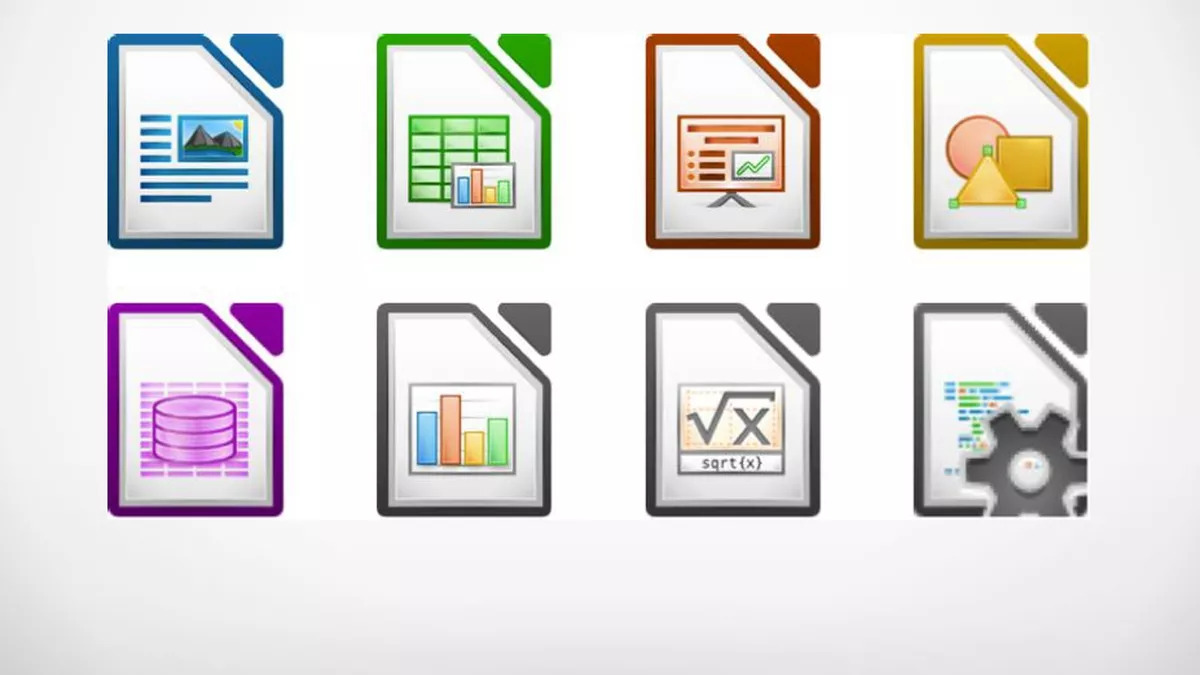
This goes without saying, LibreOffice is by far one of the best alternatives you can find for Microsoft Office. You can essentially use everything from documents, databases, spreadsheets, presentations, and mathematical formulae using LibreOffice. With dedicated developers, LibreOffice is by far one of the most feature-packed office suites you can use.
Another free open-source office suite includes Open-Office. But LibreOffice offers better support to Microsoft Office files. In order words, you don’t have to worry about messing up your formatting while going back and forth to MS Office. The only downside to LibreOffice is collaborating online.
It still needs some workaround, before you add people online. Otherwise, if you want a free Office Suite to get your job done, LibreOffice is just the right fit for you.
Supported Platform: Windows, macOS, Linux
Download LibreOffice
2. Brave Browser

In the domain of web browsers, only a handful of names actually comes to our minds. Some of the dominant ones include Google Chrome, Mozilla Firefox, and Safari. But, this is where Brave Browser takes the spotlight, with some of the most unique features you can’t elsewhere.
Brave is a web browser that is primarily focused on privacy by blocking website trackers and advertisements. And even if you enable ads, it rewards the users in the form of a Basic Attention Token.
Brave offers 70% of the entire revenue generated from viewing ads. You can convert them into cryptocurrencies or money if you want. Overall, the browser is very responsive, since it is based on open-source chromium.
Supported Platform: Windows, macOS, Linux, Android, iOS
Download Brave
3. VLC Media Player
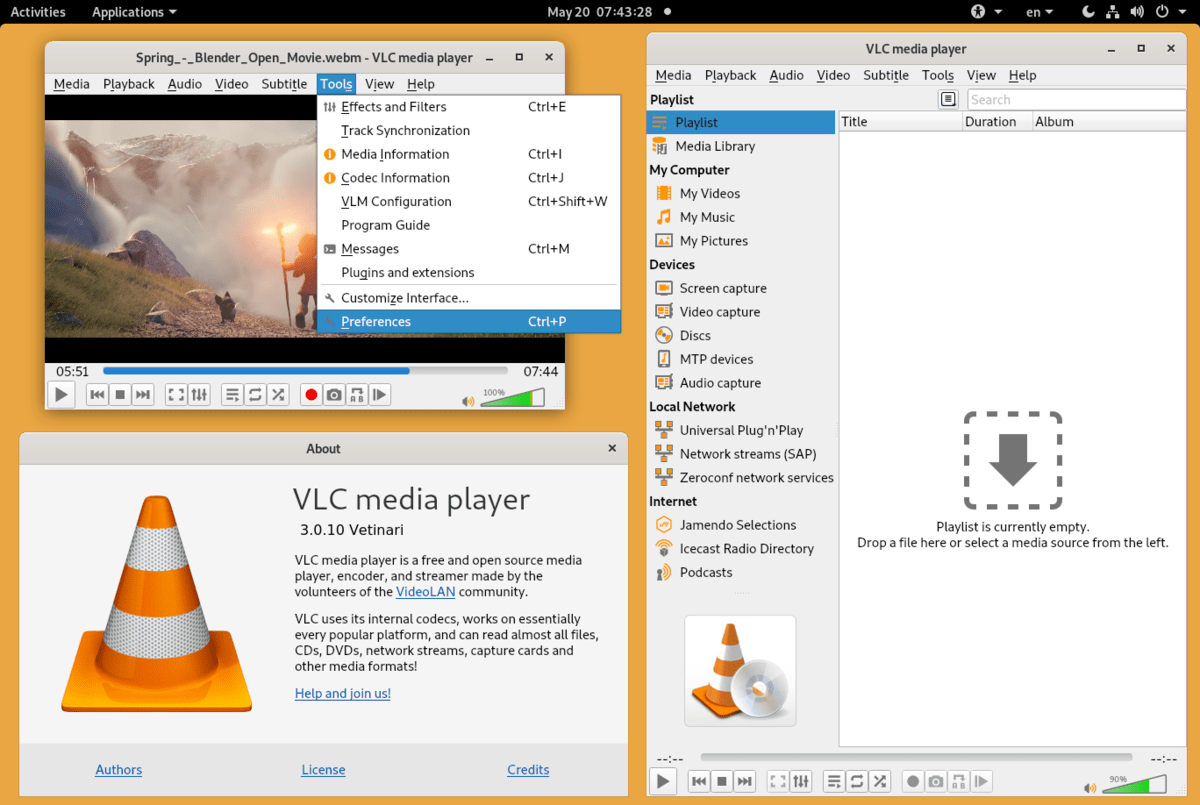
The VLC media player is an application created by the open-source group VideoLAN project. Over the years, VLC had been the most popular choice when it comes to media players. Primarily VLC can run any audio and video file with just about any format without looking out for extra codecs.
VLC can also be used to stream media including online radio stations and podcasts. But, primarily VLC is known for its versatile playback option. Users can change everything on how the media is displayed.
Be it hardware optimization or adding subtitles, there are a plethora of options to choose from. As for the best part, VLC gets constantly updated with new features every once in a while. For example, the latest one includes support for 360-degree video for VR headsets.
Supported Platform: Windows, macOS, Linux, Android, iOS
Download VLC Media Player
4. Shotcut

If you want to get your hands on the best open-source free video editing software, Shotcut has got you covered. After all, Shotcut has become the perfect example of what an open-source platform can achieve all by itself.
With the recent updates, it has received quite the design overhaul, making it easier to work around. It now comes with an intuitive timeline, easy dockable panels, giving some of the premium video editors a run for their money.
The ability to work with almost any market gives Shotcut the advantage over other software as well. Whether you are using Shotcut for simple trimming, or advanced color grading, it can easily keep up with your requirements.
Supported Platform: Windows
Download Shotcut
5. GIMP

There is hardly anyone who hasn’t heard about GIMP at this point. Long cherished by Linux users, GIMP is one of the most popular photo editing tools. In terms of functionalities, GIMP is on par with the likes of Adobe Photoshop. You can read our article on GIMP vs Photoshop for detailed information.
It packs all the editing power and versatility that you can ask for, completely for free. The software comes with built-in features such as layers, photo enhancements, and filters. You can also step up your game, by downloading gimp plugins created by the open-source community.
It is imperative to understand that GIMP comes with its own learning curve. But once you get the hang of it, you can easily use GIMP with all its features.
Supported Platform: Windows, macOS, Linux
Download GIMP
6. Audacity

Audacity is hailed as one of the best open-source free audio editors that you can use. If you are someone who is just starting out with audio recording, Audacity has got you covered. The cross-platform functionality ensures you can use the application anywhere you want.
Audacity offers everything you need to record, edit as well as enhance your sound quality. With a vast developer community, you can be rest assured to get a plethora of third-party extensions.
This lets you add anyone feature you want, that doesn’t come out of the box. While the interface might feel complicated in the beginning, the professional-grade tools surely make up for it. Over the years, Audacity has become the go-to application for the majority of musicians as well as podcast creators.
Supported Platform: Windows, Linux, macOS
Download Audacity
7. Thunderbird

If you are accustomed to using Microsoft Outlook, you already know the perks of using an email client. It saves you from all the troubles by keeping all your mail addresses in one place. Mozilla Thunderbird offers the same functionality, only it is open-sourced.
Coming from the house of Mozilla, it also holds a ton of credibility as well. Thunderbird also comes with various cool tricks under its sleeve as well. For starters, you can use the in-built calendar to link all your mailed events or check out news using the RSS reader.
You can easily send large files on the go as well. While Thunderbird will upload the files to a different server, and simply send a download link over your message.
Supported Platform: Windows, macOS, Linux
Download Thunderbird
8. KeePass
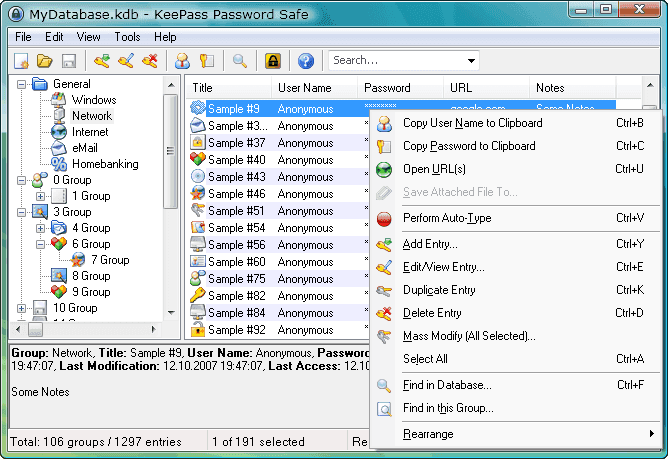
If you are someone who constantly forgets their online password, KeePass is here to save the day. While there are a plethora of password managers to choose from, the comprehensive sets of features are what sets KeePass apart.
The folks at KeePass have done a tremendous job at making the software portable as well. This means you can take your entire database, and keep it on a USB drive for safekeeping.
KeePass also comes with various browser plugins. This means all of your credentials get synced online, ensuring you can use your password with any browser of your choice. Our recommendation would be to give KeePass a try.
Supported Platform: Windows
Download Keepas
9. Notepad++
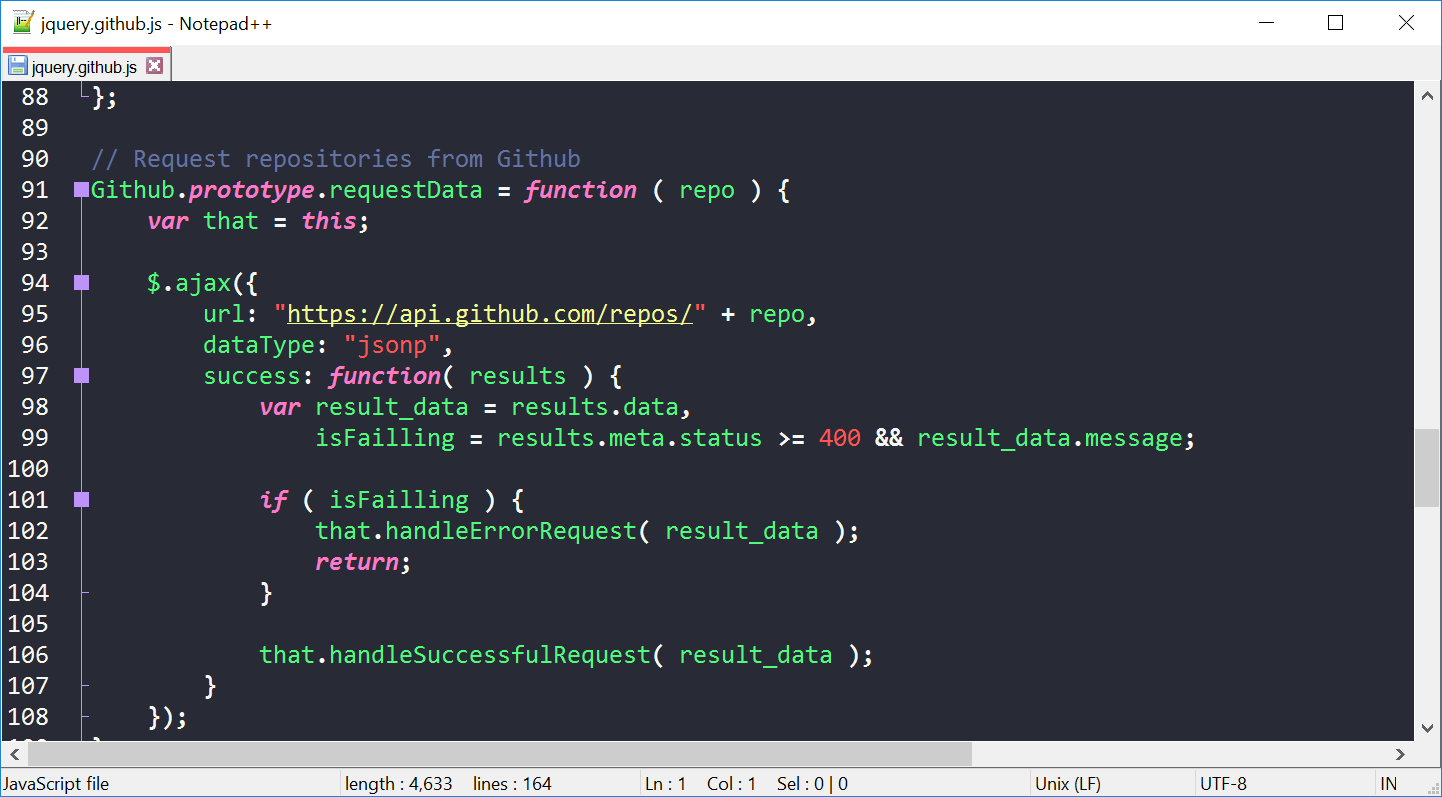
If you are a programmer, Notepad++ doesn’t need any further introduction. The software comes with some of the most advanced features including syntax highlighting, markup languages.
Neither less to say, with a very minimal user interface, it doesn’t require the learning curve as well. Being a gamer, you can also use Notepad++ to tweak .ini files. Once you are accustomed to using Notepad++, you can hardly revert back to any other application.
And the best feature, with tab system you can work with multiple files at the same time. Even after rebooting your PC, Notepad++ opens exactly where you left behind.
Supported Platform: Windows
Download Notepad++
10. Linux
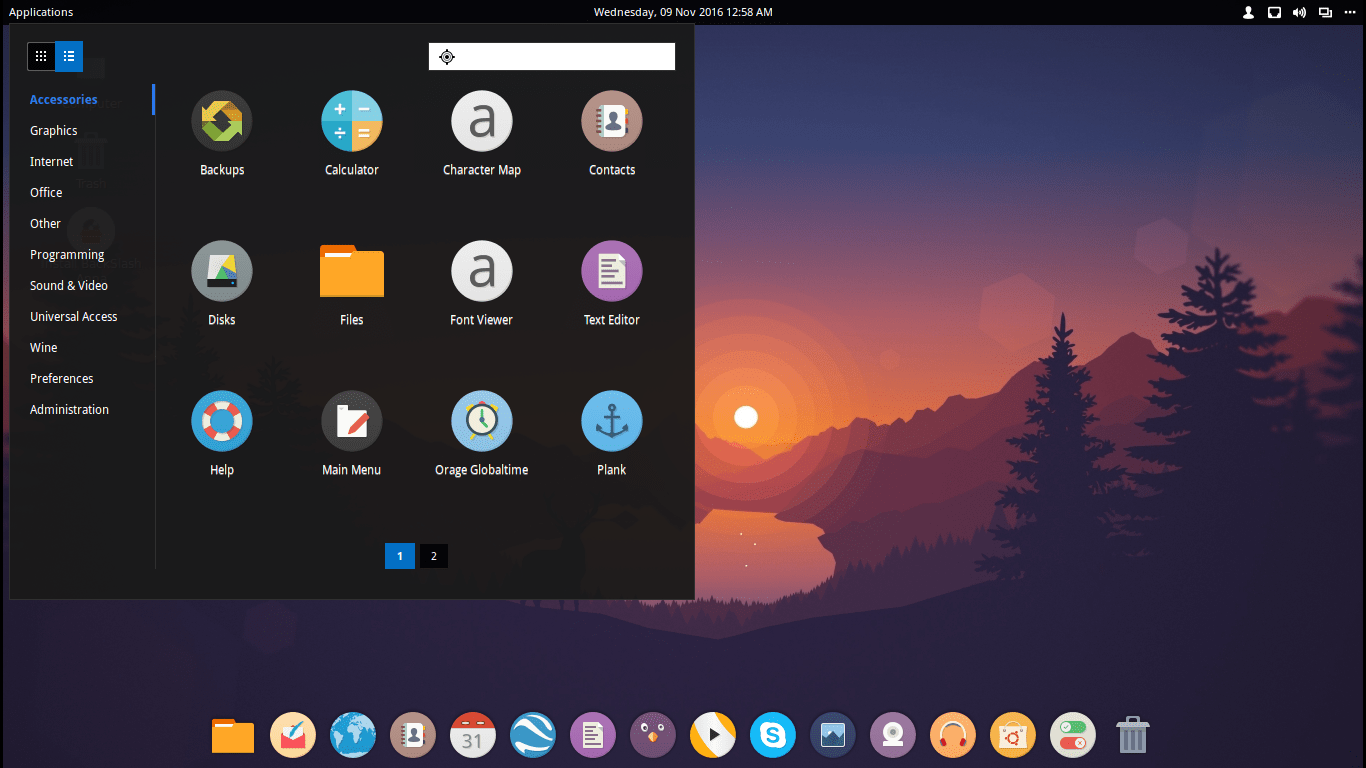
Certainly, a list of open-source software is never complete without mentioning Linux. Since its release back in 1991, Linux has become one of the most cherished operating systems among computer enthusiasts. You can find Linux in various flavors (distributions) including Ubuntu, Linux Mint, Manjaro, MX Linux to name a few.
While beforehand, Linux was hard to use, while needing some workaround for installing. But, in the recent few years, developers behind Linux distributions had made it user-friendly for the general population. In fact, it is completely easy to run Linux alongside Windows in dual-boot as well.
One of the major reasons to consider using Linux is due to its heavy customizability, as users can tweak the OS just as they want. Using a different base code, also makes Linux less prone to any virus attack whatsoever. So, if you want to try out something new, our recommendation would be to give Linux a try.
Explore Linux
The Bottom Line
So that was our curated article on some of the best open source software that you can use. With a plethora of open-source software out there in the market, this list is far from being complete. So, let us know in the comment section below, which open-source software you prefer using on your computer?












